Blur Tool Example

Original Image

Blurred Image
Our blur tool uses advanced Gaussian algorithms to create smooth, professional blur effects with customizable intensity levels.
Perfect for creating depth of field effects, background focus, or artistic blur styles for your images.
Convert Format Example
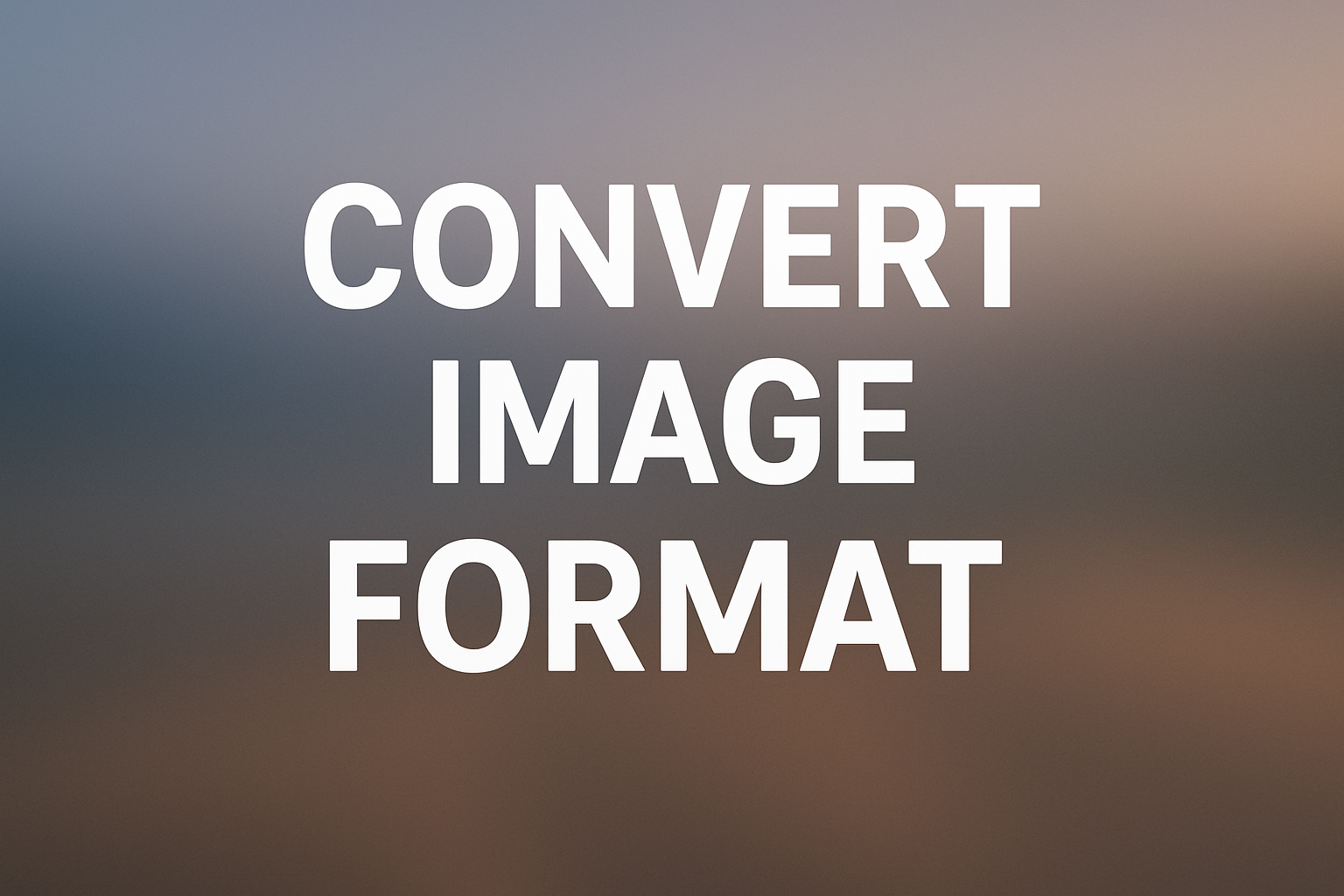
Easily convert between all major image formats including JPEG, PNG, GIF, BMP, TIFF, and WebP with optimal quality preservation.
Our smart conversion engine automatically adjusts compression settings to maintain the best balance between quality and file size.
Background Remove Example

Our AI-powered background removal tool automatically detects and separates subjects from backgrounds with precision and speed.
Get clean, professional results in seconds with fine-tuning options for perfect edge detection and transparency.
Opacity Example
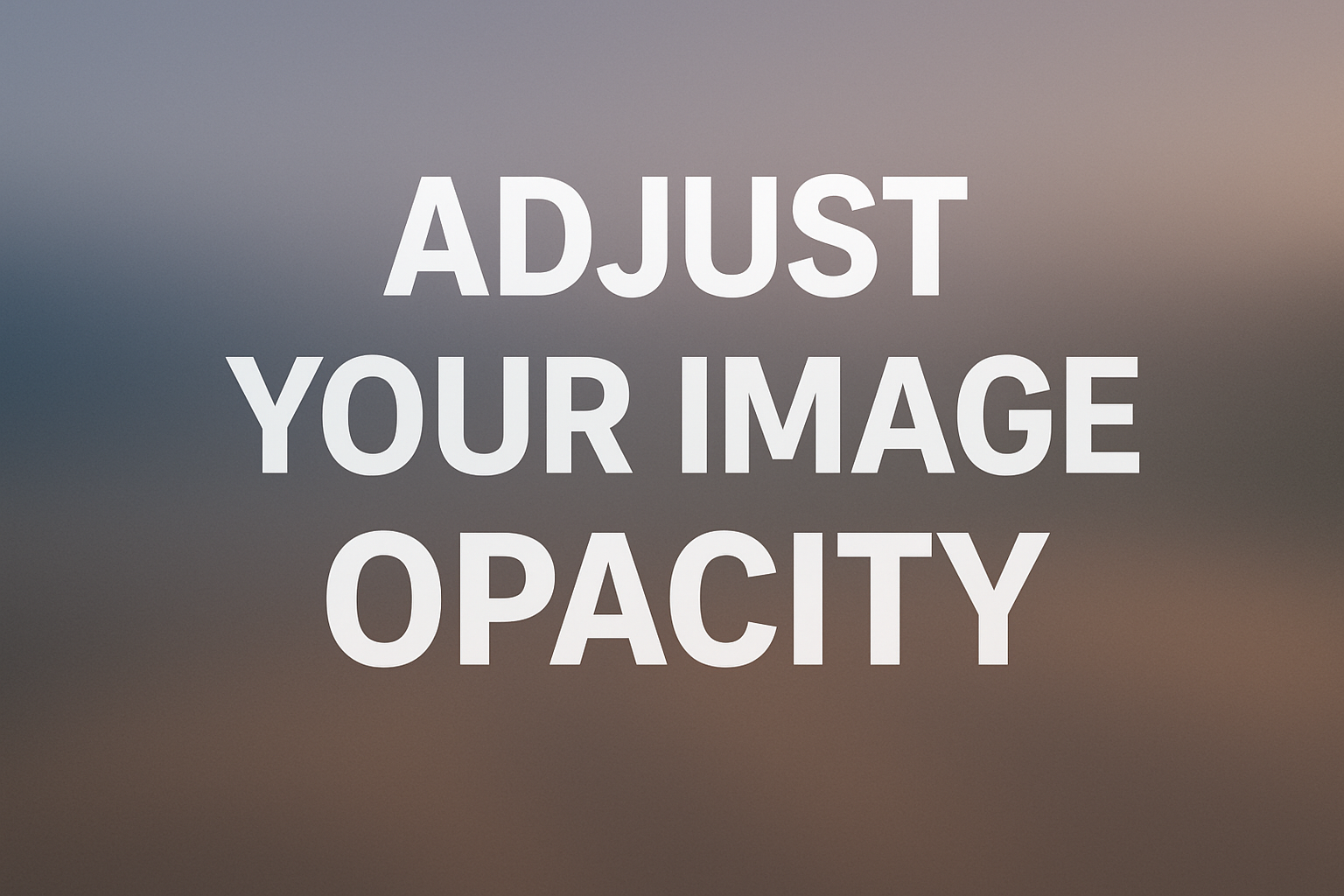
Normal Opacity (100%)
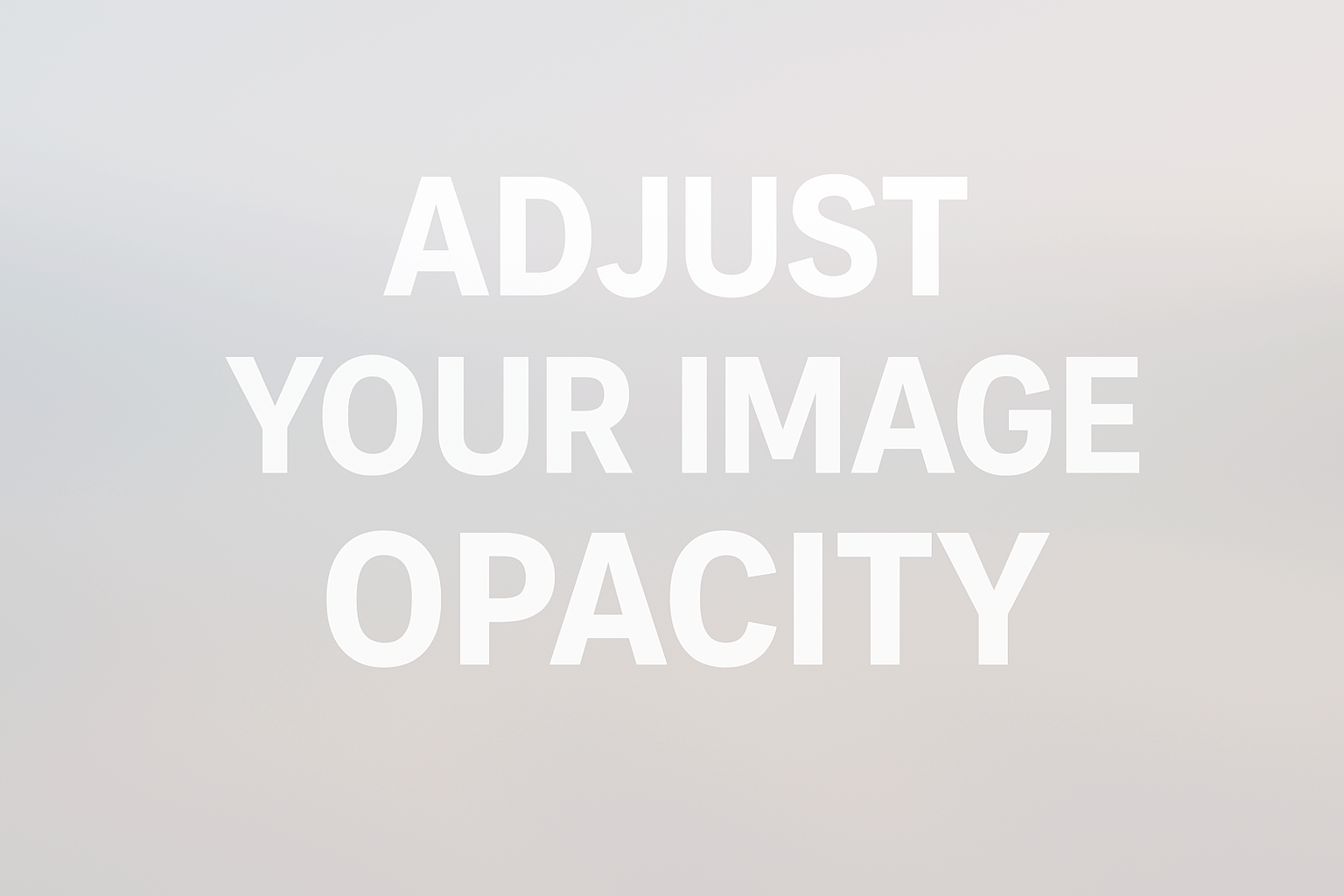
Reduced Opacity (50%)
Adjust image transparency with precise control from 0% to 100% opacity for watermarks, overlays, and blending effects.
Create stunning layered compositions and professional watermarking with our intuitive opacity adjustment tools.